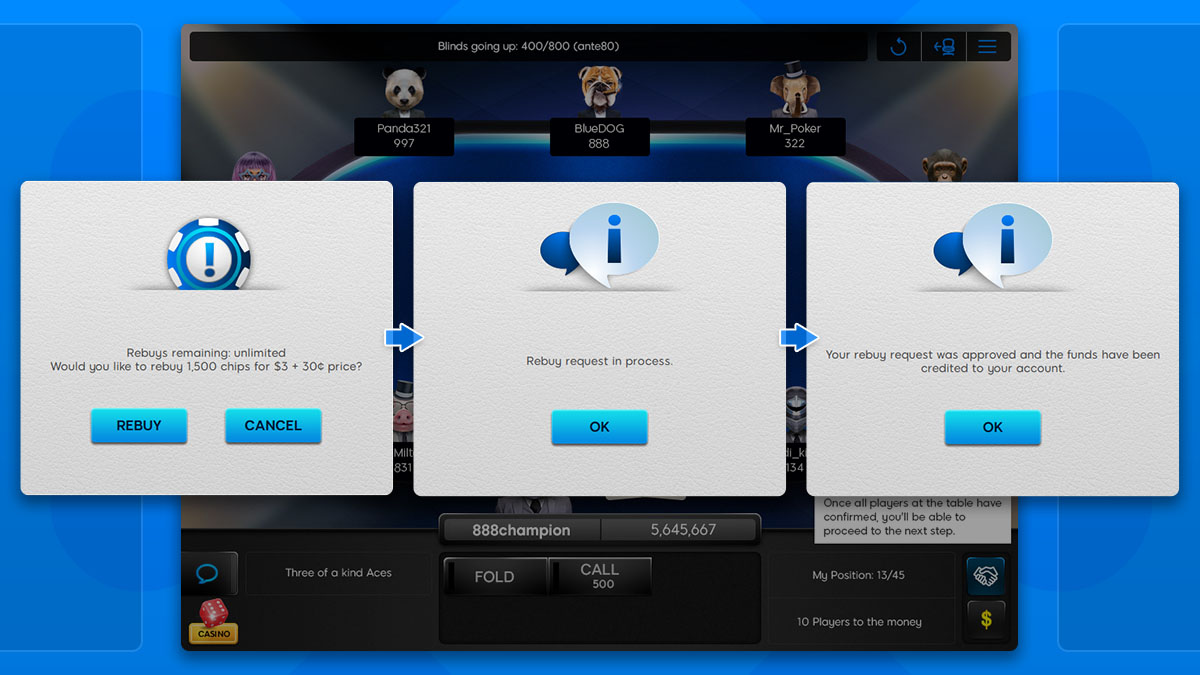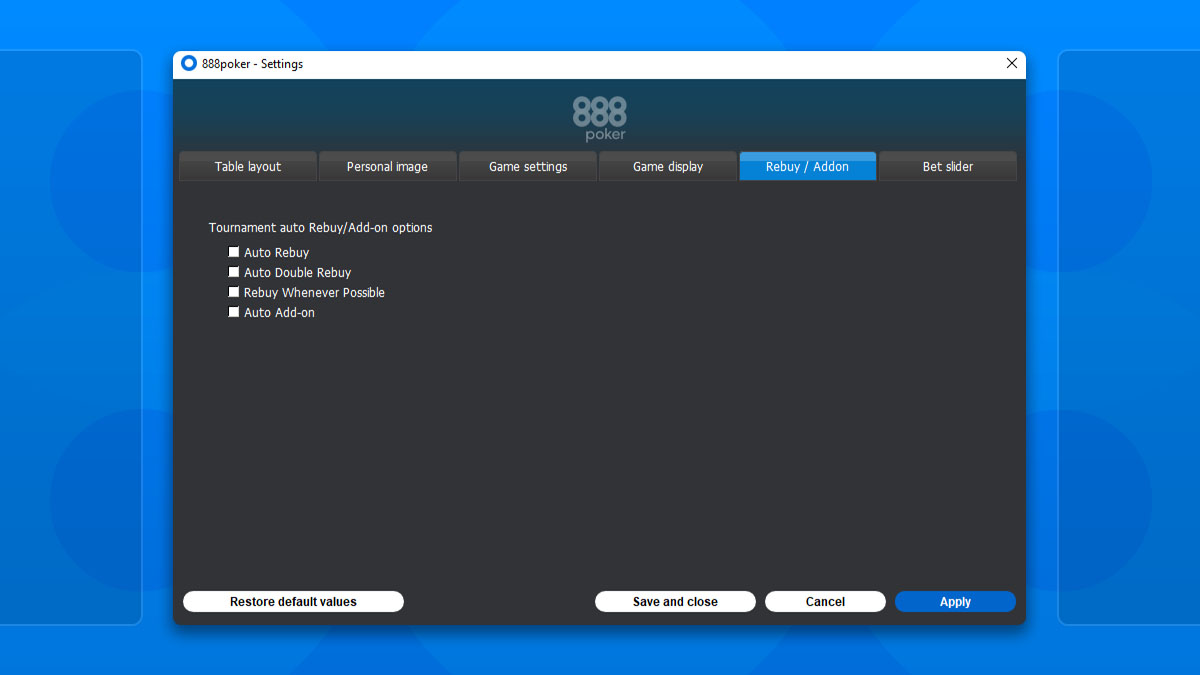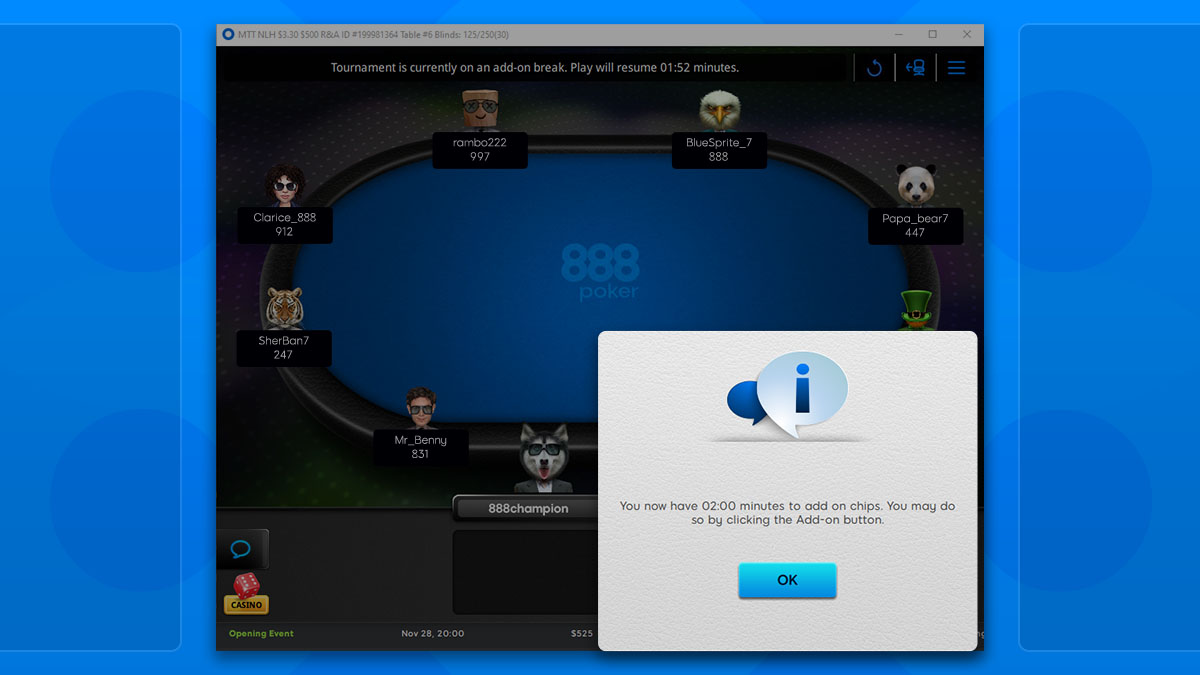You can increase the number of chips you have at tournament tables with the rebuy and add-on features. The main purpose of rebuys is to allow players to add more chips to a table if they lost some chips at the beginning of a tournament. They are typically allowed to use the rebuy feature in the first part of a tournament for a certain period of time (“Available time for rebuy”). Rebuys are available to players whose chip count is lower or equal to the amount specified in the tournament info “Maximum chips for rebuy”.
Add-ons are offered in the later stages of a tournament and are available to all players who want to increase their chip count. Some tournaments have several add-on periods while others only have one or none at all.
If rebuys and add-ons are available in a particular tournament, you'll see a sign in the 'Type' column in the main lobby.
A tournament's rebuy and add-on information can be found in the tournament lobby.